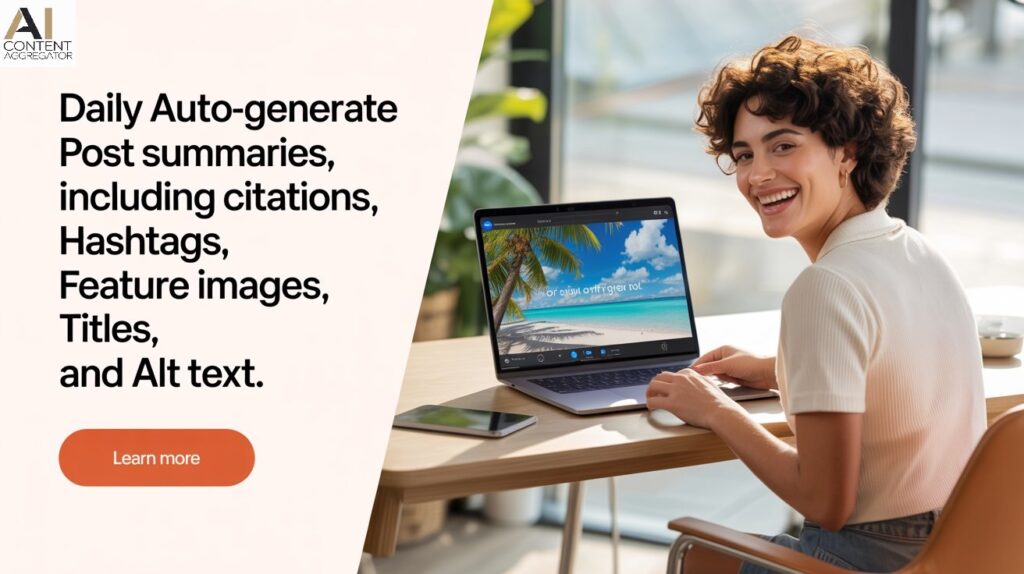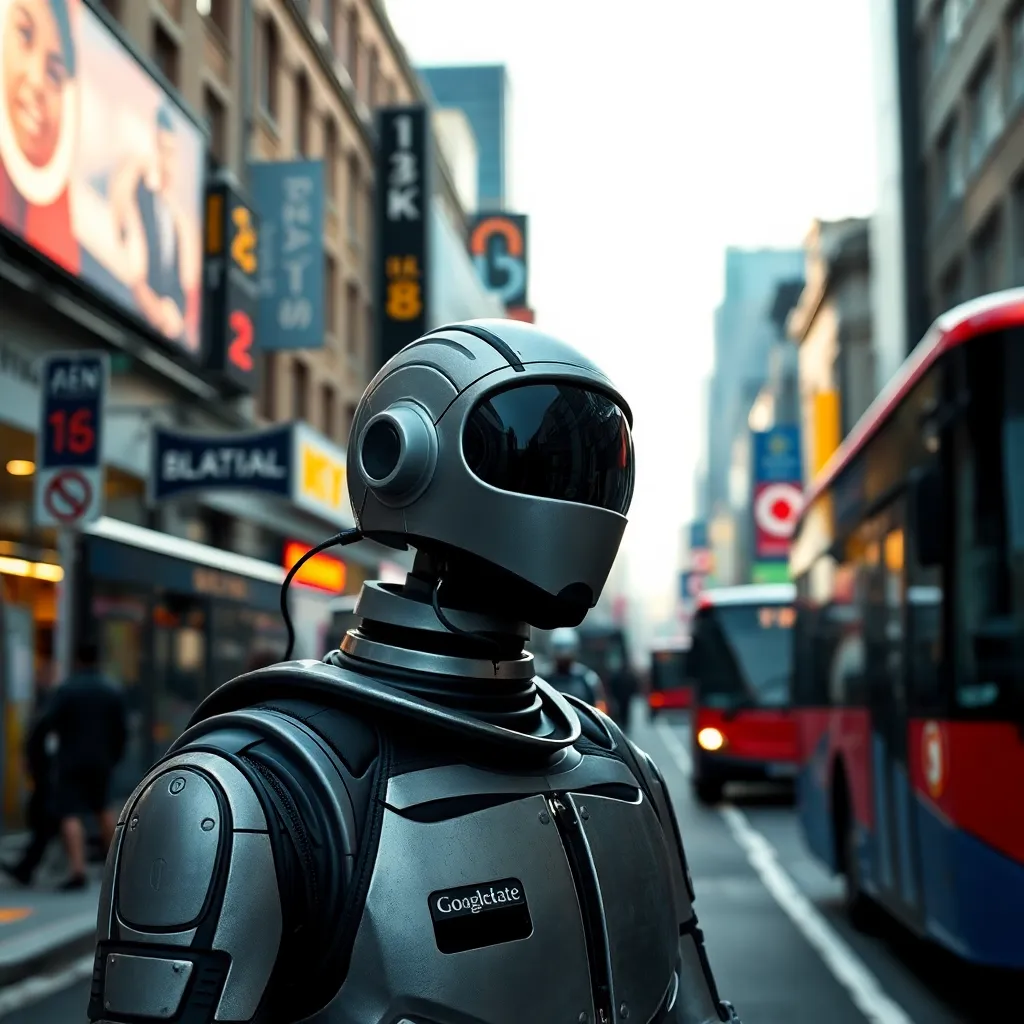Simulate Googlebot in Chrome DevTools for SEO Audits
The article details how webmasters and SEO professionals can leverage Google Chrome’s developer tools to simulate Googlebot’s perspective of a website. This crucial technique involves spoofing the User-Agent string to mimic various Googlebot types, such as Googlebot Desktop or Googlebot Smartphone, providing insights into how search engines perceive and index web content. The primary goal is to identify potential rendering or content accessibility issues that might hinder a site’s search performance.
The process typically involves opening Chrome’s Developer Tools, navigating to the ‘Network conditions’ tab, and manually selecting a Googlebot User-Agent. Refreshing the page then renders the site as Googlebot would see it, allowing for a direct comparison with the human-visible version. A further critical step often includes disabling JavaScript within the developer tools settings. This allows users to view the initial HTML before any client-side rendering occurs, revealing content that might be entirely dependent on JavaScript and potentially missed by Googlebot if rendering is delayed or fails. This is particularly useful for debugging dynamic content and ensuring core information is present in the initial server response.
The benefits of this simulation are substantial. It enables users to uncover content hidden or rendered incorrectly from a crawler’s viewpoint, diagnose SEO problems like missing structured data, broken internal links, or incorrect canonical tags, and verify mobile-friendliness. By seeing what Googlebot “sees,” developers can ensure critical content is discoverable and indexed efficiently. Specific examples include identifying if important text or links only appear after JavaScript execution, or if CSS causes layout shifts that impact user experience and potentially SEO signals.
However, it’s vital to acknowledge the limitations. While Chrome’s rendering engine (Chromium) is closely related to Googlebot’s Web Rendering Service (WRS), it’s not identical. The simulation doesn’t account for Google’s complex crawling infrastructure, network latency, server-side errors specific to Googlebot, or the nuances of Google’s indexing pipeline. Therefore, while an invaluable debugging tool, it should be used in conjunction with other resources like Google Search Console’s URL Inspection tool for a comprehensive understanding of how Google truly interacts with a website.
(Source: https://moz.com/blog/how-to-view-website-as-googlebot-in-chrome)