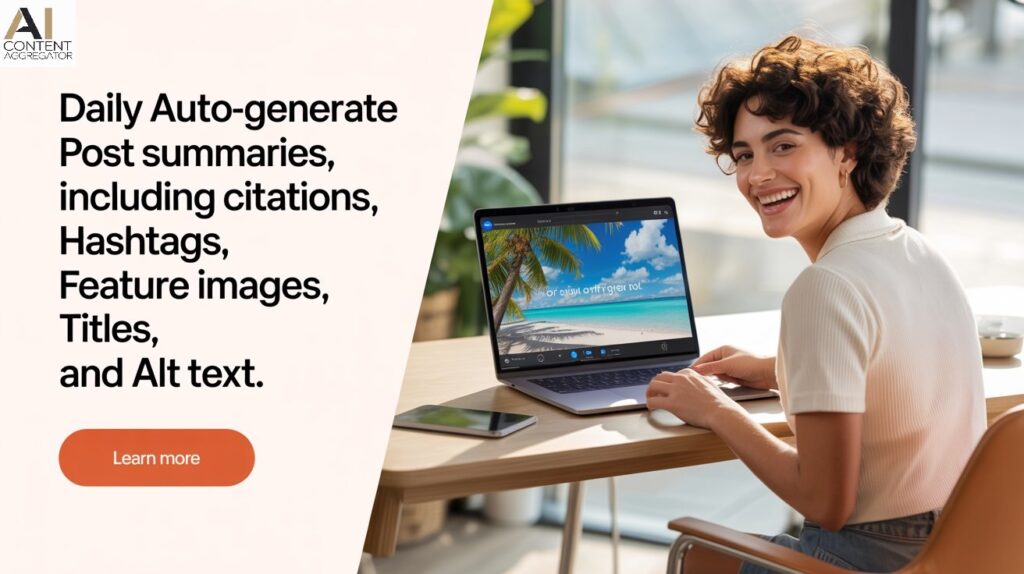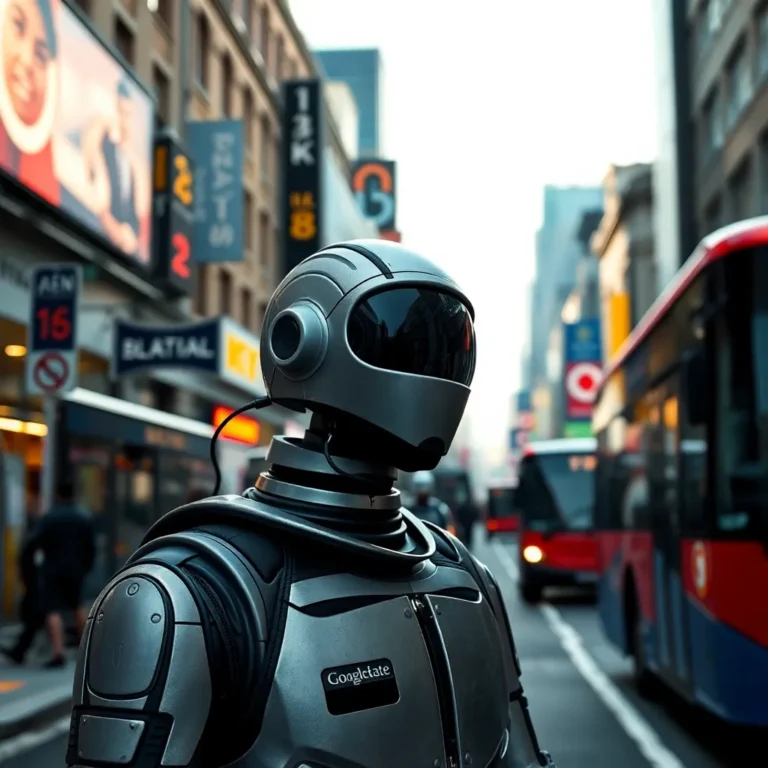Simulate Googlebot View in Chrome for Enhanced SEO Audits
The article details a crucial technique for webmasters and SEO professionals: simulating Googlebot’s perspective of a website directly within the Chrome browser. This method involves using Chrome’s Developer Tools to change the user agent string, effectively tricking a website into responding as if it’s being accessed by Google’s primary web crawler. The standard user agent string for this purpose is `Mozilla/5.0 (compatible; Googlebot/2.1; +http://www.google.com/bot.html)`. This capability is not just for advanced users; it’s a straightforward process accessible through the Network Conditions tab in DevTools, allowing for a custom user agent to be defined.
The primary benefit of this simulation is to gain a direct understanding of how Googlebot perceives and renders a website’s content, which is fundamental for effective search engine optimization. It allows users to quickly identify potential SEO issues such as cloaking, where different content is served to users versus crawlers. Furthermore, it helps verify that crucial elements like text, images, and links are accessible and visible to Googlebot, ensuring proper indexing. This technique is particularly valuable for checking mobile-friendliness from Googlebot’s perspective, as Google primarily uses a mobile-first index. By mimicking Googlebot, developers can debug JavaScript rendering issues, ensure dynamic content is discoverable, and confirm that no critical content is hidden behind user-specific interactions or inaccessible scripts.
While highly beneficial, it’s important to acknowledge the limitations. Simulating Googlebot in Chrome provides a strong indication but isn’t a perfect, one-to-one replication of Google’s entire complex crawling and rendering pipeline, especially regarding advanced JavaScript execution or specific geo-located crawls. Risks include misinterpreting results if not combined with other SEO tools or genuine Google Search Console data. Nonetheless, this Chrome-based simulation remains an indispensable, quick, and accessible first-pass diagnostic tool for auditing website content and ensuring it’s optimally configured for search engine visibility.
(Source: https://moz.com/blog/how-to-view-website-as-googlebot-in-chrome)